Home » Cloud Computing Course in Bangalore
Cloud Computing Course in Mysuru
Dive into our comprehensive Cloud Computing courses and discover the power of virtualization, scalable infrastructures, and cutting-edge technologies. Whether you’re a beginner or an IT professional, our courses cater to all skill levels
In Collaboration With

Aryavart Institute of Technology
Key Benefits of the Program
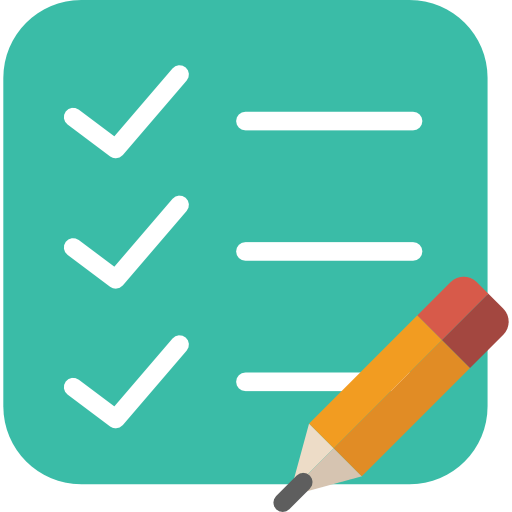
Comprehensive Curriculum
Covering essential topics like data analysis, machine learning, and programming in Python and R.

Career support
Projects and internships enhance real-world problem-solving skills for students.
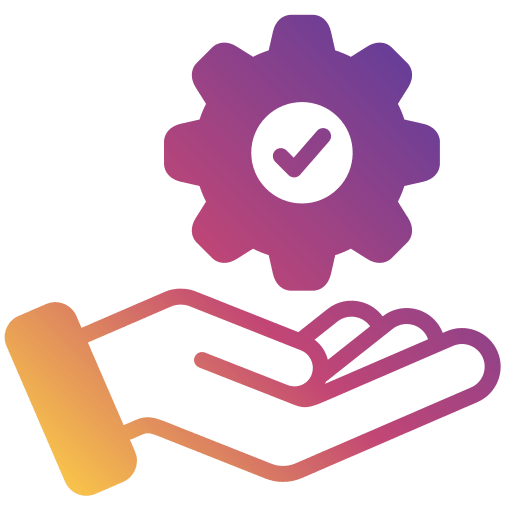
Expert Faculty
Access to experienced instructors offering valuable insights and mentorship.

Supportive Learning
Small classes, teamwork, and academic support foster effective learning.
About Cloud Computing Course
Welcome to our Cloud Computing course—a transformative journey into the heart of digital innovation! Delve into the essentials as we demystify cloud technology, tracing its growth and impact. Through hands-on labs, grasp the intricacies of Infrastructure as a Service (IaaS), Platform as a Service (PaaS), and Software as a Service (SaaS).
Navigate the cloud landscape with confidence, understanding public, private, hybrid, and multi-cloud deployments. Security takes center stage as we guide you through best practices in safeguarding data. Stay at the forefront of industry trends, ensuring you’re equipped with the latest insights and skills.
Benefit from the wisdom of experienced instructors, whose real-world knowledge enriches your learning. With a flexible schedule tailored to your pace, our course ensures practical application, making theory come alive. Elevate your career readiness with additional resources, setting you on a path to success in the dynamic realm of cloud computing.
More Info About Course
Cloud Computing Course Curriculum
Semester 1
• Computer Fundamentals
• OS and File Management
• Linux OS
• Windows OS
• Windows Server Fundamentals
• Windows OS
• Windows Deployment Services
• Active Directory
• Group Policy
• Remote Access
• Virtualization(Hyper-V)
• Updates and Patching(WSUS)
• PowerShell DSC
• Networking Fundamentals
• IP addressing
• DNS, DHCP
• OSI, TCP/IP, Wi-Fi,
• Network security
• Cloud Fundamentals
• IaaS, PaaS, SaaS
• Deployment Models
Semester 2
• OS Security Fundamentals
• OS Hardening
• Security Configuration
• Access Control
• Compliance & Regulation (HIPAA)
• Network Security Fundamentals
• Firewall
• Logs and Events
• VPN, IDS,Access Control
• Security Operation Monitoring
• Virtualization and Monitoring
• VMware Fundamentals
• vSphere and ESXi
• Managing Virtual Networks
• Managing Virtual Storage
• Resource Management & Monitoring
• vSphere Clusters
• vSphere Lifecycle Management
Semester 3
Microsoft Azure
• Role-basedAccess Control (RBAC)
• ARM Templates
• Azure DNS and Firewall
• VNet Peering
• Network routing & Load Balancer
• Azure Storage
• Azure Virtual Machine
• Azure Security Center
• Azure Virtual Networks
• Hybrid Networking
• Azure ExpressRoute
• Azure Network Security
• PrivateAccess toAzure Services
Semester 4
Amazon Web Services
• System Operations onAWS
• System Discovery
• Deploy and Update Resources
• Automate Resource Deployment
• Manage Resources
Google Cloud Platform
• Introduction to vSphere and the Software-Defined Data
Center
• Virtual Machines
• vCenter Server
• Configuring and Managing Virtual Networks
• Configuring and Managing Virtual Storage
• Virtual Machine Management
Semester 5
Windows Server Migration
• Network Troubleshooting
• OS Troubleshooting
• Cloud Troubleshooting
• 10+ Case Studies
• Additional: Docker, Kubernetes, DevOps
Unlock Your Course Certificate
Tools Covered










Gain an Edge with Elearners365 Certificate
Achieve Certification in Cloud Computing
Our comprehensive Cloud Computing course ensures you’ve taken a significant step in mastering the domain.
Distinguish Yourself with a Certificate
The expertise and Cloud Computing skills acquired through hands-on projects, simulations, and case studies will give you a competitive edge.
Showcase Your Accomplishment
Highlight your Cloud Computing certification on social media platforms like LinkedIn, Twitter, and Facebook. Enhance your resume or display it proudly – share the news with friends and colleagues.

Students Reviews




Placement Target Companies

Frequently Asked Questions
Cloud computing is a technology that allows individuals and organizations to access and use computing resources (such as servers, storage, databases, networking, software, and more) over the internet, often referred to as “the cloud.” It offers scalability, flexibility, and cost-efficiency.
Some key benefits include cost savings, scalability, flexibility, reliability, accessibility, and the ability to focus on core business activities rather than IT infrastructure management.
Cloud computing offers three primary service models: Infrastructure as a Service (IaaS), Platform as a Service (PaaS), and Software as a Service (SaaS). IaaS provides virtualized computing resources, PaaS provides a platform for developing and deploying applications, and SaaS delivers software applications via the internet.
Major cloud providers include Amazon Web Services (AWS), Microsoft Azure, Google Cloud Platform (GCP), IBM Cloud, and Oracle Cloud. Each offers a range of cloud services and solutions.
Cloud providers invest heavily in security measures, and many offer robust security features. However, the security of cloud services also depends on how they are configured and used by customers. Security is a shared responsibility between the cloud provider and the customer.
Cloud computing professionals need skills in areas like cloud architecture, cloud security, DevOps, automation, and knowledge of specific cloud platforms. Certifications from cloud providers can also be valuable for career advancement.
Public clouds are owned and operated by third-party cloud service providers and are accessible over the internet. Private clouds are dedicated to a single organization and may be hosted on-premises or by a third party. Hybrid clouds combine both public and private cloud resources to provide greater flexibility.
Cloud computing can enhance business agility, reduce costs, improve collaboration, and enable digital transformation. It allows businesses to scale resources as needed, making it easier to adapt to changing market conditions.
Yes, many existing applications can be migrated to the cloud. The process may involve rehosting, refactoring, or rebuilding the application to make it cloud-compatible.
Cloud costs can vary based on usage, service type, and provider. It’s essential to monitor and optimize resource usage to control costs effectively. Many cloud providers offer cost management tools to help users track and manage their expenses.
